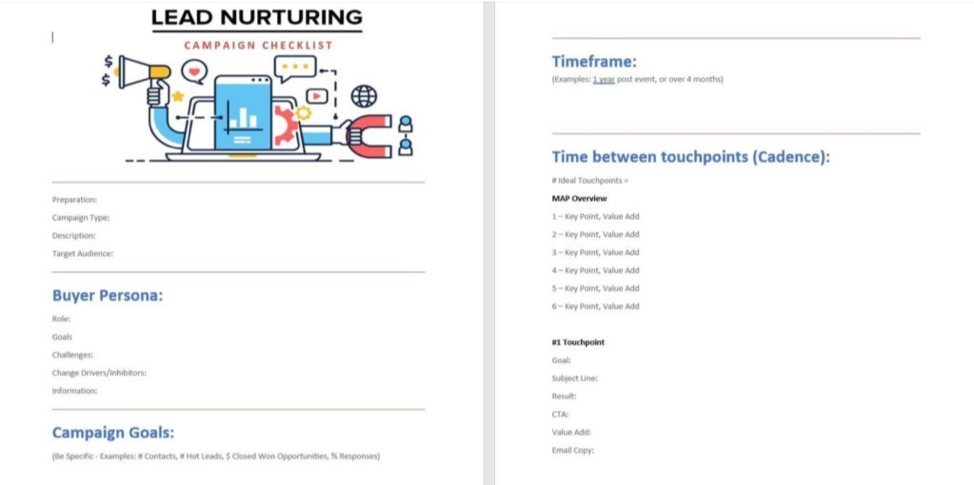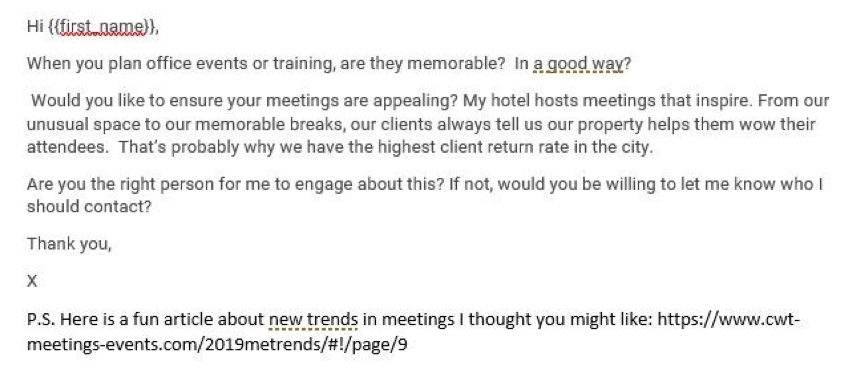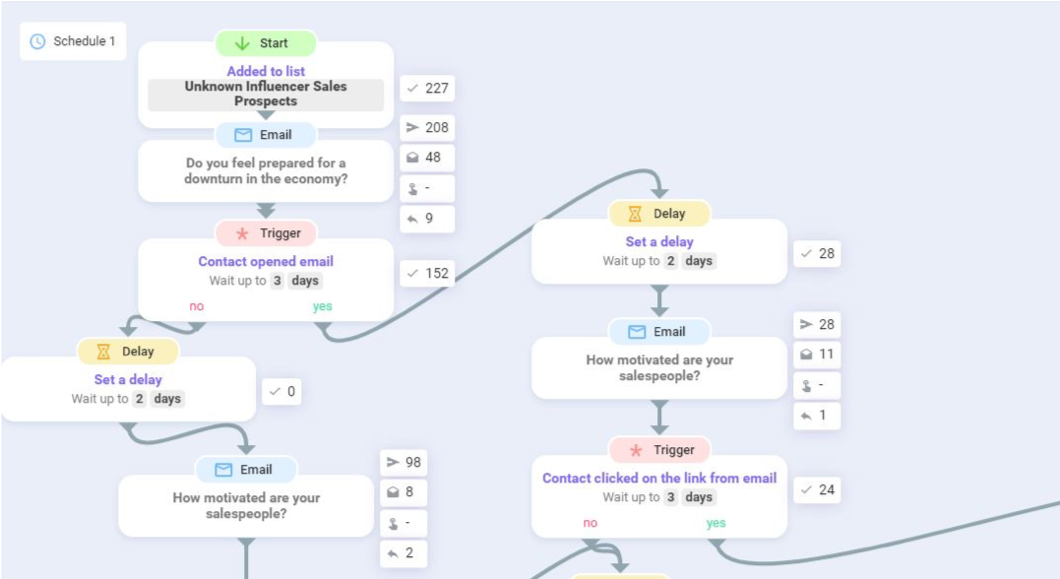Automation – Salesperson Friend or Foe?
In my never ending quest to help salespeople automate whatever they can (because used wisely, it is always a friend), I thought I should bring up the concept of lead nurturing.
Prospecting emails is one of the most popular topics in my training class, Influencer Sales. I cover some key points around how influencers prospect and I think people like it so much because first, everyone hates making telephone prospecting calls and this seems much easier. But second, this is much more prospect friendly. People prefer emails to phone calls today and crafted correctly, you can get a pretty good response rate – higher generally than phone calls.
But there is a science to it. As with everything that touches our prospects or customers, there needs to be some value added. Each prospecting email needs to have a strong and compelling headline/subject line, a few short sentences that quickly explain why you are writing and what results you can get for them. It closes with a simple call to action – most often just asking, are you the right person for me to be contacting? And then the value add – here is an article/video/how to that will likely be of interest to you.
As effective as a single prospecting email can be, think of lead nurturing as prospecting on steroids.
On average, you need to reach out to a prospect between 7 – 12 times. Seriously. Who has time for that? And – this is often true even for customers who reach out to you first. How many times have you gotten an inquiry, responded back pretty quickly and then never heard back again? If you are like most salespeople, you probably give up after one or two follow ups. However, the research is pretty clear – if you follow up more frequently, you increase your odds of getting a response. The magic number seems to be 5 for the customer who has reached out to you. Again, who has the time for that?
Lead nurturing is your solution. While there are several kinds of nurturing campaigns, the type I am talking about here is for your cold prospects, or a similar campaign can also be set up for those who reach out to you.
You have to do a little bit of upfront work. I have created a checklist that helps me think through the series of information pieces I want to share with prospects, and then I spend about 45 minutes filling in the blanks and crafting 5-7 emails.
I think about my buyer persona – the unique needs of my potential prospect. What is it about my product or service that might be appealing to them? The beginning of my checklist looks like this:
In this example, let’s say that I want to target small meeting planners. I will use my own list of prospects that work in offices within a five mile radius of my property. The typical title of this list includes office managers, HR managers, Executive assistants. I think through what their challenges might be, how my property/hotel might help and what digital resources I have to share.
Next I map out the touch points. Since this is a fairly cold outreach, I want to plan for 7 touch points. One habit I have gotten into is to look at the prospect’s LinkedIn profile and ask to connect as my first touchpoint. That gives me a little name recognition as everyone likes to see who is looking at their profile.
My subject lines for prospecting nurturing campaigns typically follow a similar process. I start out with a curiosity – inspired subject line. My first call to action is always – are you the right person? If not can you tell me who is. After that, my second email is usually a FOMO – appealing to everyone’s fear of missing out on something. Three, Four and Five are usually around a typical pain point my prospects might have – things like no more boring meetings, a hassle free experience, an event that promises to engage, etc. Finally, I will do a social proof subject line – something like, TripAdvisor says we are the best choice for X, or some other indicator that we are the preferred choice. The 7th email is always the same – the goodbye.
My next step is to think about the value adds and what my existing digital assets include. What do I mean by this? What great articles or videos do you have to share with your target audience? Infographics? Quizzes? Checklists? What tools or information do you have access to that will make it easier for this target audience to do business with you? Then I try to match those assets with one of the emails.
I write each of the subject lines first, then the value add, then the call to action. Once you have those sketched out, all you are really missing is the one or two lines about a single result – or benefit that your prospect will get from working with you.
The last step is to put everything together and craft all 7 emails. It sounds much more time consuming than it actually is! The first time will be a challenge and can take you 45 minutes to an hour if you can focus! But once you put the first one together, the rest are a piece a cake. Here is a sample of a typical first email:
All of the emails are brief, and follow the same pattern. Strong subject – all about them, just one result or benefit of your property, call to action, value add.
The key now is to schedule these emails to go our automatically, with no ongoing effort on your part. You have put in the work, you wrote the emails, now let the system do the heavy lifting.
Today, workflow automations are available in most CRMs. And if your CRM doesn’t have one, there are only about 100 apps that can help you.
One of my favorites is Snov.io This is an app that allows you to try it for free, but then the cost is around $29 a month. The reason I like it so much is that it allows me to continually add people to my campaign. As people sign up on my website, or meet me at a trade show, I can just add them in and within a day or two, the first email will go out and they will go through the whole series with no more effort from me.
You can schedule your emails based on time or activity. For time, you can say, every 3 days, send out the next email. For activity – this is my preferred method – you can tell the system, if my prospect opens this email, wait 3 days and send the next one. If they don’t open my email (or click on the link), then you can send them down a different path. Here is a sample of what one of my campaign looks like in Snov.io.
In the end, you will have a few different buckets. One bucket will be the prospects who never opened any of your emails (I will usually only send 2-3 if they don’t open). These people probably don’t have a need for you.
The second bucket will be those who opened some of your emails. Those people have a mild interest and I will try to learn what appealed to them (by looking at what emails they opened) and set them up on another campaign.
The third bucket will be the people who reach out to you directly after receiving one, two, three or maybe five emails. Those are my favorites because they are usually ready to book now.
The final bucket will be the people who opened most or all of your emails, but never reached out to you. If these people are opening your emails, they likely have an interest in your product, but don’t have a current need. I will usually pick up the phone and call those people to find out timing. Or sometimes I might just add them into another series.
And that is lead nurturing! If it sounds a little overwhelming and you would like some additional help, I offer a webinar on this topic a few times a year. I share my whole checklist and mapping with you, as well as seven sample emails to get you started.
Click here for more information and to register: bit.ly/leadnurturer/
Once you get it down, you will discover all sorts of campaigns you can create – beyond just prospecting. Again, invest a little time up front and then let the system bring the business to you! Past customers, lost business, new neighbors, new markets. Honestly, automation can be your friend!
By Holly Zoba
Owner of Influencer Sales
December 26, 2019
Original Article:
https://influencer-sales.com/sales/automation-salesperson-friend-or-foe/